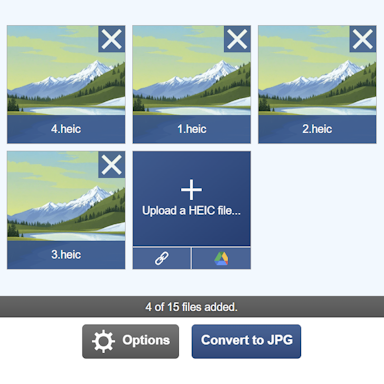Raster Image
Raster images are a collection of pixels arranged in a grid-like manner and are often referred to as a bitmap. The amount of data needed to store these pixels will depend on the number of colors the image format is capable of displaying. Without any compression, the size of a raster file can quickly become very large, which is why most modern image formats will implement some sort of compression, whether that be lossy or lossless compression. Both do a good job of significantly reducing the raster file size.
Each pixel is typically represented by red, green, and blue components (RGB). The number of bits used to represent these RGB components is referred to as the bits per pixel (bpp), where the higher the bits per pixel, the more colors that can be used and also the larger the resulting raster image file size. The number of bits per pixel governs how many unique colors can be represented in the raster format. For example, a raster image format that uses 12 bits per pixel can have a maximum of 4096 colors.
To enable more flexibility in the colors that can be used, many earlier raster formats implemented indexed color palettes, whereby the image would be able to display up to 256 colors from a total of 16.7 million colors (some older formats will support fewer colors). This approach, when combined with a differing algorithm such as the Floyd-Steinberg differing algorithm allowed for good image quality when storing full-color photos.
A screenshot from a tank-based video game
A raster file from an old Acorn Archimedes computer
A video game raster image saved as a PNG
For more information regarding image formats, we discuss the different compression modes in these two articles about lossy and lossless compression.