Support for GCODE Files Added
Date: July 04, 2024
Today we have added support for reading and viewing GCODE files. Support at the moment is limited to GCODE files generated by certain software, which we go into further down. The new tools allow you to convert your GCODE file into one of the many 3D model formats we support.
What is a GCODE File?
GCODE files are commonly used with 3D printers and CNC machines and contain low-level instructions for these machines to build a 3D object. Splicer software is used to create GCODE files; they take common 3D formats such as STL and 3MF, and convert these into the low-level instructions that make up a completed GCODE file.
Due to the unstructured nature of the data stored within a GCODE file and the many different splicer applications that are used to create these files, our GCODE file converters currently support files generated by the following splicer software:
With these new GCODE converters, it is now possible to convert the low-level GCODE file back into a 3D model. Please be aware, however, that when creating the GCODE file, a lot of the quality and fidelity of the original 3D model are lost, which means that when converting it back into a 3D model, it will not be identical to the original model and may exhibit the layering effects of a 3D-printed object.
A GCODE print preview of a logo
A GCODE enlarged print preview of a logo
The logo converted to an STL file
Supports and Additional Elements
If the GCODE file contains any additional structures, such as supports or rafts, these will not be included in the converted 3D model. In general, it would not be desirable to include these, as they are very specific to the slicer application that generated them and the machine originally intended to 3D print the GCODE file.
Supporting Other GCODE Slicers
Our intention is to add support for other flavors of the GCODE file in the future. If you have a GCODE file that does not convert, then please complete the feedback option that is visible at the end of the file conversion screen, enclosing a sample file that does not work, and our developers will look into it.

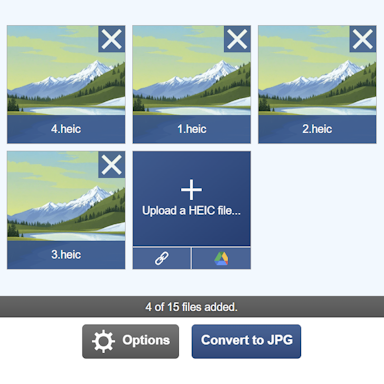






Add a Comment
No Comments
Be the first to comment on this article.