GLB Converter Updates and QOI Support Added
Updated on September 04, 2024, originally published: September 04, 2024
We have recently completed several updates to our conversion tools to improve their performance and compatibility with the GLB and GLTF 3D modeling file formats. We've also included a new image converter for use with QOI files.
GLB and GLTF Converter Changes
These converters were previously two separate converters that would sometimes yield incorrect results or would not convert files that used a particular extension. We have rewritten both converters into a single GLB/GLTF converter, which can process files much faster than the previous versions. Even if your GLB file has many embedded texture files, these will be converted swiftly! Here is a list of improvements made to the GLB/GLTF converters:
- Improved compatibility with GLTF extensions, especially those that implement DRACO mesh compression.
- Now supports KTX format textures.
- At least 100% faster processing, meaning you spend less time waiting for your file to be converted.
- Point clouds now supported.
- Individual vertex color support has been added. Please note, however, that if you are converting from a GLB file with vertex colors to a file format that does not support vertex colors, these colors will be transformed to best match the capabilities of the target format.
QOI Image Support
QOI files are a relatively new image format that is aimed at applications where fast and high quality compression is required. Our converters can both convert from and convert to the QOI format. Popular converters include PNG to QOI, QOI to PNG and many more.
For more information about the QOI format, please consult the official website.
A GLB lamp model
A GLTF model
A QOI image converted to WebP
Other Updates
Along with the improvements to the GLB/GLTF converters, we have made additional changes to the converter interface in general. Here are some of the improvements:
- When converting to JPG or JPEG images, there is now a JPEG Compression % to set the compression quality ratio.
- When viewing 3D models that refer to texture files that are missing, you will now be informed and will have the opportunity to upload these.

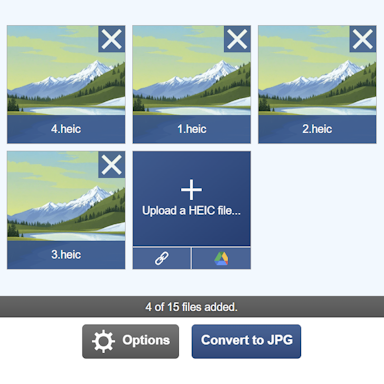






Add a Comment
No Comments
Be the first to comment on this article.