3D Model Viewer Improvements
Date: November 25, 2024
Our popular 3D model viewer, which can be used to view a variety of 3D model files within the comfort of your web browser, has recently received several updates to both improve the accuracy of the rendered 3D models and to also add additional functionality to make our 3D model viewer even more useful. With the additional functionality, you can now apply simple rotational animations, custom gradient backgrounds, and more.
Gradient Backgrounds
Backgrounds could previously be selected as a solid color, which, whilst useful in most scenarios, needed an upgrade. Here we have now implemented gradient backgrounds that allow you to select both a top and bottom color from a pre-defined list of gradients. It is also possible to specify custom gradients using the Top and Bottom color selector controls.
Animations
We have added a new Animations section to enable you to apply simple rotational animations to your models. Models can be set to rotate on either the X, Y, or Z axis by using the slider controls. If you have uploaded a 3D model that contains animations, such as an FBX file, any available animation will be listed in the Animation dropdown list. You may be asking yourself, "Well, that's cool, but can I save the animation to another format?". The answer to that is yes! Uploaded files can be saved to animated image formats, including animated GIF and MP4. Please see the section below titled Download for more details on how to do this.
Lighting
The Lighting section allows you to specify the values for the Ambient Light, and Directional Light. For both types of light, the color and the intensity can be set to enable you to fine-tune how your 3D model is lit.
A GLB model of a room
The golden teapot resplendent with a green gradient background
A 3D Lego sample model
Download
The Download section is a new feature allowing you to download the 3D model you are viewing to any of our supported 3D model formats, such as OBJ, FBX and more. It is also possible to download to an animated GIF or MP4, which is great for creating animations of your 3D model and distributing them in a more accessible format like GIF.
Feedback
Please let us know in the comments below what you think of these changes and any other changes you would like to see implemented.

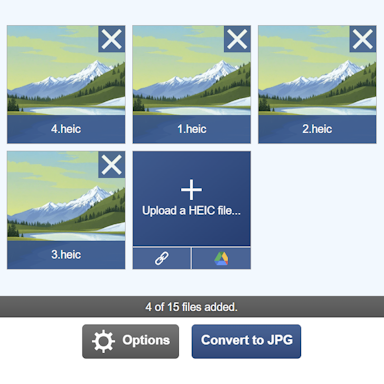






Add a Comment
Comments
Jacob Apr 04, 2025 05:06