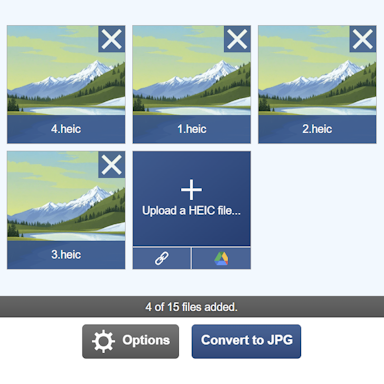Extrude
The basic process of extruding is to take a flat, two-dimensional shape and give it a certain degree of depth, thus turning a 2D shape into a 3D one. The 2D shape would usually be defined within a 3D modeling or CAD application as a flat shape on the X and Y axis and then extended upwards along the Z axis using extrusion. This process allows a 3D designer to quickly create complex 3D models from a few simple shapes and commands.
As an example, here is a simple hexagon shape that we first draw as a 2D outline within our 3D editor in the first picture. Once this has been drawn, we select the Extrude command and specify the height we wish to extrude by. In this example, we are going to extrude our shape by 4mm. Once confirmed, we have the final extruded 3D object whose depth is 4mm.
A simple 2D hexagon sketch
Setting the extrude value for the hexagon sketch
The complete extruded hexagon
The ability to extrude a 2D shape into 3D space is a feature of most 3D model and CAD applications. For simple one-off extruding of images in both color and black and white, you can use our own extrude tool which allows you to upload any image, specify an extrusion value, and have the resulting 3D model delivered straight to your browser for previewing and downloading. Here we use our tool in action being used to perform a color extrude operation on the Blender logo:
The original Blender logo image file
The extruded 3D version of the Blender logo
Another view of the extruded 3D version of the Blender logo