New 3D Model Designer Tool
Date: May 31, 2024
We are excited to announce the release of the first version of our 3D Model Designer, our free and easy-to-use 3D drawing and editing application. Our tool is designed to be easy to use and offers a familiar interface for those with experience using 2D paint or drawing applications, with the aim being to allow anyone to create complex 3D objects that can be 3D printed or loaded into their favorite 3D editing application.
A 150mm x 100mm rectangle
The rectangle rotated right by 40 degrees
A 3D preview of the rectangle
Features
Some of the features of our new 3D Model Designer tool are:
- Basic shapes, including rectangles and circles
- Text with a choice of many fonts and styles
- Freehand drawing
- Image to extruded or heightmap model with optional automatic background removal
- Layers with automatic depth calculations
- The ability to create holes in objects using another object as a reference shape
- Separate colors for the background and shape fills
- Shape rotation and scaling
Using some of the advanced features, such as automatic background removal that allows an uploaded image to be extruded while ignoring the background color, helps to accelerate the creation of your 3D object, with features such as automatic layering and real-time 3D previews helping you to create complex objects without the need for trial and error testing.
A swirl image file
The image with its background removed
The extruded image with a depth of 15mm
With this new tool, it is now easy to create complex 3D objects such as keyrings, fridge magnets, and many others that can be 3D printed with no additional software or processing. Designs created in the new 3D Model Designer can be saved and downloaded for editing at a later date or converted to one of many 3D formats to make using your design in other 3D editing applications as simple as possible.

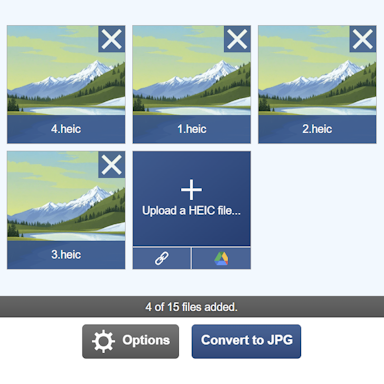






Add a Comment
No Comments
Be the first to comment on this article.