3D Model Texture Support
Date: March 25, 2024
3D Model Texture Support
With the recent addition of texture support for certain 3D model file types, we have made improvements to make the uploading of files that may include separate material and texture files a more straight-forward process.
Supported File Formats
As a reminder, here are the 3D file formats that we currently support for the processing of textures from one format to another. If the target format does not support textures (such as STL), then textures in the uploaded file will be ignored completely.
OBJ Files and External Material Files
For OBJ files, these may be accompanied by an additional materials file (or MTL file), which contains material rendering properties for the various 3D surfaces contained within the 3D OBJ file. In addition to this, there may also be separate texture files referenced within the MTL file. These texture files are usually of the PNG or JPG formats but could also have the TGA file extension.
Due to these additional files, when uploading an OBJ file using one of our conversion tools, you can either click the Upload button and select the OBJ and supporting files in one go, or drag and drop the files onto the Upload button. Our tool will parse the OBJ and MTL files in order to determine which texture files should be expected. Once the files have been added via the tool, they will be grouped together, with the OBJ file displayed at the top and the supporting MTL/Texture files below.
Any additional files that are added that are not referenced within the OBJ or MTL files will be treated as a separate conversion and can be removed if they were not intended to be converted.
DAE Files with External Texture Files
For DAE files with references to external texture files (usually PNG and JPG), when uploading using our conversion tools, these additional texture files should be selected along with the main DAE file. The files can also be dragged and dropped onto the Upload button in a group. Our tool will parse the DAE file to determine which texture files are required. As with the OBJ converter, once the files have been added via the tool they will be grouped together with the DAE file displayed at the top and the supporting Texture files below.

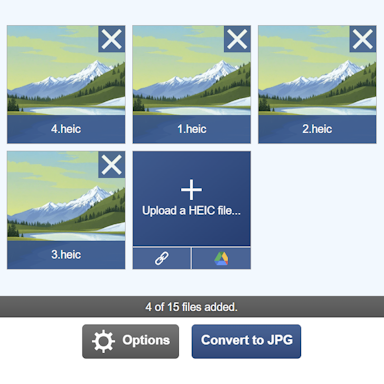






Add a Comment
Comments
cloverSep 09, 2024 03:37
the problem happens when I try to convert these files to SKP and upload them onto Homestyler, the textures are not applied. the model comes up white. I tried doing that with FBX, GLB, OBJ, and Blender, and whenever I convert each of them to SKP and upload them to homestyle, they all come up white without the textures. does this conversion separate the texture from the model, if so how can I stop it?
Community HelpSep 14, 2024 10:47