New File Merge Tool
Date: April 22, 2024
We are pleased to announce the addition of the new Merge tool that joins our ever-growing list of other tools. With the Merge tool, you can effortlessly combine multiple images into a single image with a choice of arrangement options.
Image to Image Merging Tool
With the image-to-image merging tool, you can combine several different types of images, such as JPG, PNG, AVIF and more into a single image file, which can be the same format as the original files or a different format. You can even upload different image formats, and our tool will work out the format and merge them correctly.
Image to Image Merging Options
When combining images, there are several options to control how the final combined image is created, allowing you to fine-tune the merge tool to create the results that you want.
Layout
There is a layout option that allows you to specify whether the images should be arranged Vertically, Horizontally or in a Grid layout. This gives you the freedom to decide what works best with your images. When using the Grid option, you can specify the number of rows and columns the grid should be constructed from.
Image to Document Merging Tool
The image-to-document merging tool allows you to merge image documents into a single document file, such as PDF, DOCX, and EPUB. When doing this, the images can either be directly embedded within the document file or they can be run through our OCR extension to provide documents with plain editable text extracted via OCR.
Image to Document Merging Options
OCR
With the OCR setting enabled, the tool will try to identify text content within the uploaded images and convert this to editable text using the OCR method. The tool will also attempt to identify the correct paragraph layout. For more information about converting images to documents using OCR, please see our Image to PDF using OCR tutorial.
Margin
When saving to a PDF document, there is a Margin setting that allows you to control the spacing between the images and the page border.

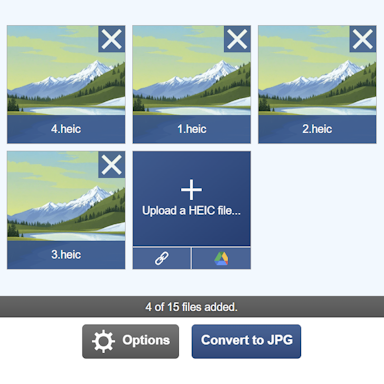






Add a Comment
No Comments
Be the first to comment on this article.