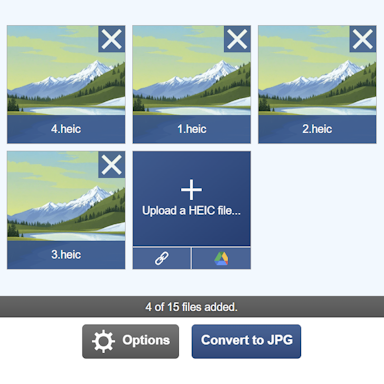STL (Standard Triangle Language)
| Extension | STL |
| Full Name | Standard Triangle Language |
| Type | 3D Model |
| Mime Type | application/vnd.ms-pki.stl |
| Format | Text & Binary |
| Tools | STL Converters, 3D Model Voxelizer, Create STL Animation, Compress STL, Text to STL, STL Viewer |
| Open With | Blender, Daz Studio, MeshLab, CAD Assistant |
The STL file format (Standard Triangle Language) is a simple 3D format used to store and transmit a 3D model. The format was devised in the '80s but is still in use today and is just as popular as many modern alternative formats, such as 3MF. The STL format is a simple list of triangles, with each triangle consisting of 3 vertices representing the triangles, position in 3D space and 3 normals to specify its direction.
The simplicity of the STL format means that it can be read by most 3D applications, and the format has become somewhat of a standard format for 3D printing.
For STL files, there are two basic storage formats: text and binary.
Text
The STL text format, as its name suggests, stores the 3D geometry in a human-readable text format. The format stores information about each face (aka triangle) in the 3D model, including its vertex position and normal. An example of an STL file containing six triangles is as follows:
Binary
The binary STL file format is relatively simple in its structure. The file begins with an 80-byte header block, usually containing ASCII text of the 3D software tool or program used to create the STL. Following this is a 32-bit integer field containing the number of triangles contained within the STL file. Following these are details of each triangle found in the 3D model in sequence. The information stored for each triangle is as follows:
- Triangle Normal - 3 x 32-bit floating point value for X, Y, Z
- Triangle Vertex 1 - 3 x 32-bit floating point value for X, Y, Z
- Triangle Vertex 2 - 3 x 32-bit floating point value for X, Y, Z
- Triangle Vertex 3 - 3 x 32-bit floating point value for X, Y, Z
- Attribute - 16-bit integer (unused)
As you can see from the above fields, the STL format does not have any scope for storing material or texture information related to the 3D model that is read in by our STL tools. It is true that over the years, some vendors have used the 16-bit attribute field as a means to store limited color information about the individual triangles; however, these were never standardized. Our STL conversion tools do support creating STL files that support these limited color formats; however, the software used for opening the STL files may not render the model correctly. If you are interested in a modern, compact 3D model format designed for the world of 3D printing, then please refer to the 3MF model format, which was designed specifically for this task.
Summary
STL files, due to their simplistic structure, are supported by most 3D graphics editing software. STL files are also commonly used within 3D printing circles to distribute files and print 3D models. Our STL viewing tool fully supports the STL format, including the VisCAM and SolidView formats.