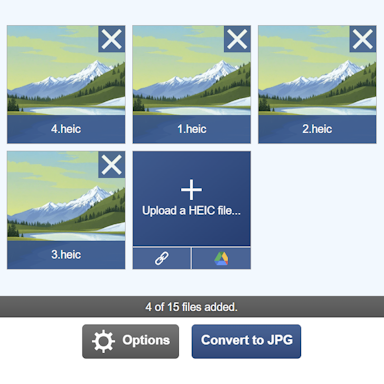Heightmap
A heightmap file is a two-dimensional image used in the field of terrain mapping and can come in a number of image file formats, though to ensure accuracy, a lossless format such as PNG is usually used. The heightmap contains pixels whose colors are used to represent terrain height, and this can be done with either grayscale or full-color pixels. Heightmaps can be used to create 3D terrain elevation models, and our heightmap model creation tool can be used for this purpose.
Grayscale Heightmaps
With a grayscale heightmap, black represents the lowest point of the terrain and white represents the highest, and all the shades in between will be proportionally calculated. When converting a grayscale height map to a 3D model, the pixel brightness of the grayscale pixel is calculated as a height in millimeters and is then mapped directly to the height of the corresponding point within the 3D model.
Color Heightmaps
With color heightmaps, the terrain height is calculated based on the color hue of each pixel. For example, blue is used for the lower-level terrain, with darker blues used for the lowest points, and red is used for the tallest points. If creating a 3D model based on a color heightmap, the pixel hue is converted into millimeters and then added to the 3D model.
Example Heightmaps
Here are two example heightmap image files, one grayscale and the other a full-color terrain heightmap, along with a 3D model created from the color heightmap:
Image from the NASA Shuttle Radar Topography Mission
Color heightmap image file
Color heightmap image converted to a 3D model