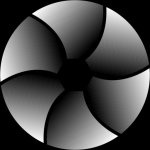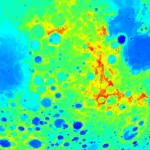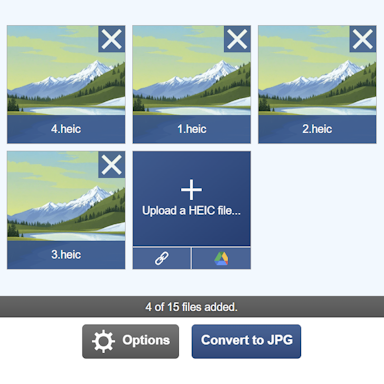Tool
This setting allows you to specify how your PNG image is converted to an DAE model. The Extrude options will extrude your image into 3D space, while the Standard options will apply a heightmap process to your image.
Detail
The setting can be used to alter the detail of the final DAE model that is created. The default setting of Medium works well for most Extrude and Heightmap conversions, with the High setting recommended for highly detailed image files.
Add Base
This setting, when given a height of more than zero, will instruct the tool to add a solid 3D base to the final DAE model. The selected unit of measurement specifies the height of the base.
Remove Background
When this option is enabled, the tool will automatically attempt to make the background of your image transparent.
Specify Color
Manually specify your image background color rather than our tool trying to automatically work it out.
Color
If the tool is unable to identify the background and you know the background color, you can specify it here.
Tolerance
This value can be adjusted to control the background removal tolerance. The higher the value, the more background is removed.
A higher value is useful for creating smoother results if your image is anti-aliased.
Invert Output
When the Invert Output option is checked, the pixel brightness is reversed, i.e., black becomes white and white becomes black, resulting in a 3D model that is reversed.
Units
This setting tells the tool how to size the final 3D model when using the settings below for Width, Height, and Depth settings.
Upload Color Overlay
When using either the Color Extrude or Heightmap options within the Tool menu, you can optionally upload a separate image that can be used to colorize your 3D model.
Color Conversion
This setting instructs the tool on how to interpret the color information of pixels in your image, thereby influencing the creation of the 3D DAE model. The grayscale option is most commonly used when working with heightmaps, unless you are dealing with specific requirements that necessitate the use of color.
Merge Similar Colors
Use this value to merge similar colors; this is useful if the image is of low quality. A higher number can help reduce the effects of anti-aliasing in the PNG image.
Hole/Part Reduction
With this setting, it is possible to reduce the inclusion of small holes within the 3D model caused by small, darker areas of the source PNG file, which can be useful in situations where the source image has not been optimized for use with the tool.
Transparency Conversion
When your PNG file has a transparent background, this option can instruct the tool on how to treat the transparency, with the transparency converted to either black or white.
Enable Smoothing
When this setting is enabled, the conversion tool will attempt to smooth out any "spikes" within the 3D model that are caused by contrasting pixels in the image being in close proximity to one another.
Z-Axis Mirror
With this option enabled, the tool will mirror the 3D geometry of the generated DAE model along the Z-axis.
Generate Preview
If you would like the tool to create a 3D preview of your model, then please select this option. It is on by default.
Generate Normals
Use this option to generate Face or Vertex (Smooth) normals in the final 3D model. Vertex normals give the mesh a smooth appearance. You can choose to not create Normals using the None option to reduce the file size.