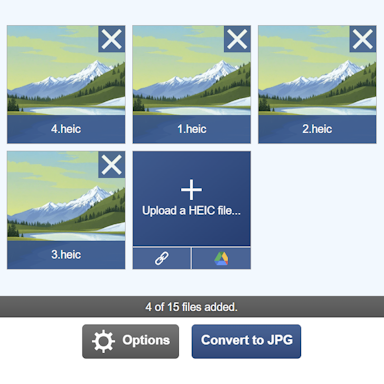3D Printer
A 3D printer is a machine capable of taking a 3D model design from a computer and, depending on the type of 3D printer, creating a physical object by laying down molten plastic layer by layer, building the 3D object from the ground up. These types of 3D printers are called Fused Deposition Modeling (FDM) printers. There are other types of 3D printers that use a bed of powder and a laser to create the object; this method is called Selective Laser Sintering (SLS). We cover about the different 3D printer types later on in this article.
The process of creating a 3D printed object starts by either creating a 3D model on a computer using a 3D modeling or CAD application or downloading an existing 3D model from one of the many free download sites such as Thingiverse. It is also possible to use a 3D scanner to digitize an existing item you wish to copy, though the results of creating a 3D model using a scanner can vary, and scanners struggle to scan objects of certain colors.
3D Slicer Software
Before we get to what the slicer software does, it's important to check if you have a 3D model file that is in a format compatible with the 3D printing slicer software. STL and 3MF formats are usually supported; if the 3D model is not in either of these formats, our STL converters can convert the file to the required format.
Slicer software, as its name suggests, will take the 3D model file and slice it into layers based on the configured settings of the slicer software. With the file loaded into the slicer software, it is ready to be sent to the 3D printer. In order for a 3D printer to be able to print the object, it needs low-level instructions from the slicer software to tell it where to move the print head, when to feed the plastic, the speed to move the head, and more. This information is usually stored in a GCODE file. This is the main purpose of the slicer software: to take the 3D model saved as a standard file format, such as STL, and convert it to this sequence of instructions in a GCODE for the 3D printer to act upon.
A 3D print preview of a small gear
The gear being printed in a 3D printer
The final 3D printed gear ready for use
3D printers usually support printing via either a direct USB connection or by having the GCODE file placed on an SD card, which can then be inserted into the printer.
3D Printer Types
There are several types of 3D printer available, and each one has its own pros and cons. Here we list the three most popular types of 3D printers.
Fused Deposition Modeling (FDM)
With FDM printers, the object is created by starting at the bottom of the 3D object and, layer-by-layer, extruding molten plastic until all layers are complete. This method is used by most popular home 3D printers and provides good quality results and fast printing speeds. FDM printers also have large build volumes, enabling the printing of very large objects, the size of which may not be possible with other types of printers.
There is a large choice of plastic types to choose from when printing with FDM 3D printers. Two of the most common types are ABS and PLA; both have their own characteristics and reasons for choosing that particular material type. There are many other types of FDM printer plastic too; however, we won't go into the different types here as there are many great online references that can help, such as this great 3D printing material guide.
Selective Laser Sintering (SLS)
Similar to FDM, the SLS method builds the final object starting at the bottom; however, instead of molten plastic, the SLS method uses a bed of powder such as nylon and, using a laser, builds up the object layer by layer. Objects printed using the SLS method are much stronger than FDM-printed objects and, given the inherent strength of SLS-printed objects, have found uses in many industries as well as consumer applications.
Stereolithography (SLA)
With SLA 3D printers, the object is created using resin that is cured using a laser; again, this is done one layer at a time. With SLA printing, as the curing process takes longer than with FDM printers, it can take more time to print the object; however, the quality and smoothness of the finished article are far greater than what can be achieved using the FDM process. SLA printers allow for exceptionally detailed printing and are commonly used for creating intricate parts. One downside to the SLA printing process is that printed objects do not have the strength of objects printed using the FDM or SLS methods.