Batch File Conversion Added for Some Formats
Date: February 26, 2024
To help improve the usefulness of some of our tools, we have added support for multiple file conversions (batch conversions) for certain conversion types. We recognized that if you have 10 STEP files that you wanted to convert to the STL file format, then uploading and converting the 10 files individually is long-winded and inefficient. For this reason, we have added batch conversion to a lot of our conversion tools, so if you need to convert a number of files quickly, now you can.
How Do Batch Conversions Work?
If a conversion tool supports batch conversions, then it will be noted both below the Upload button and also within the FAQ section on the page. All you need to do is click the Upload button and select your files (up to 50 files at a time) or drag and drop your files onto the conversion tool page.
Which Tools Support Batch Conversions?
The following tools support batch file conversions:
- General file converters (e.g. STEP to STL)
- Image to Vector (e.g. PNG to SVG)
Further support for batch conversions will be added over time; however, what we have added so far should cover the vast majority of scenarios where batch conversions are most likely to be beneficial.
Can I Still Specify Conversion Options?
Yes! Any relevant conversion options have been moved to the new Options tab. Here you will find all the usual conversion options for Voxelizer, vectorization, mesh face generation, and more. Any settings specified within the Options tab will be applied to all uploaded files.

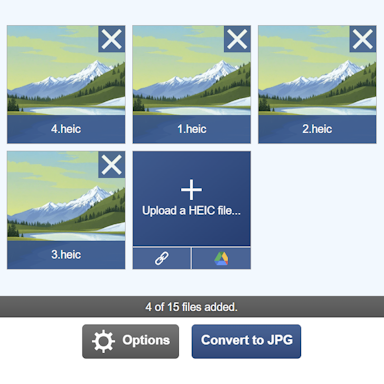






Add a Comment
No Comments
Be the first to comment on this article.