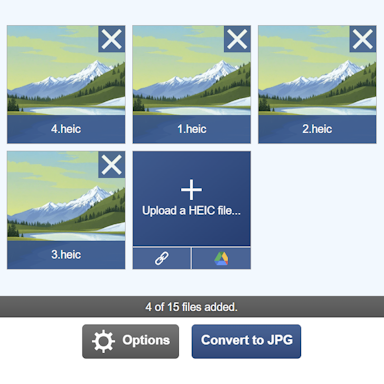The format first emerged in the 1990s with the aim of standardizing not only 3D content but also additional data specific to industrial use, such as tolerances and materials. Known as the ISO-10303-21 standard, the standard for STEP files has been revised over the years to enable additional features.
The 3D data within the STEP file is represented in text form using a combination of shapes made up of faces, edges, and other geometric data. As mentioned, the STEP format was designed to be a standard for 3D model exchange, meaning it has widespread support amongst CAD and 3D modeling applications as well as file conversion software.
000ISO-10303-21;
001HEADER;
002/* Generated by software containing ST-Developer
003 * from STEP Tools, Inc. (www.steptools.com)
004 */
005
006FILE_DESCRIPTION(
007/* description */ (''),
008/* implementation_level */ '2;1');
009
010FILE_NAME(
011/* name */ 'c5.stp',
012/* time_stamp */ '2024-02-05T06:35:35+00:00',
013/* author */ (''),
014/* organization */ (''),
015
016/* authorisation */ '');
017
018FILE_SCHEMA (('AUTOMOTIVE_DESIGN { 1 0 10303 214 3 1 1 }'));
019ENDSEC;
020
021DATA;
022#10=SHAPE_REPRESENTATION_RELATIONSHIP('SRR','None',#22544,#11);
023#11=ADVANCED_BREP_SHAPE_REPRESENTATION($,(#11436),#22538);
024#12=ORIENTED_CLOSED_SHELL($,*,#11433,.F.);
025#13=ORIENTED_CLOSED_SHELL($,*,#11434,.F.);
026#14=ORIENTED_CLOSED_SHELL($,*,#11435,.F.);
027#15=CONICAL_SURFACE($,#11713,0.59315625,0.759762754875772);
028#16=CONICAL_SURFACE($,#11720,0.59315625,0.759762754875772);
029#17=SPHERICAL_SURFACE($,#11545,0.01265625);
030#18=SPHERICAL_SURFACE($,#11591,0.050625);
031#19=SPHERICAL_SURFACE($,#11689,0.050625);
032#20=SPHERICAL_SURFACE($,#11742,0.050625);
033#21=TOROIDAL_SURFACE($,#12201,0.3290625,0.0759375);
034#22=TOROIDAL_SURFACE($,#12206,0.4809375,0.0759375);
035#23=TOROIDAL_SURFACE($,#12211,0.1771875,0.0759375);
036#24=(
037BOUNDED_SURFACE()
038B_SPLINE_SURFACE(2,2,((#16169,#16170,#16171,#16172,#16173,#16174,#16175,
039#16176,#16177),(#16178,#16179,#16180,#16181,#16182,#16183,#16184,#16185,
040#16186),(#16187,#16188,#16189,#16190,#16191,#16192,#16193,#16194,#16195),
041(#16196,#16197,#16198,#16199,#16200,#16201,#16202,#16203,#16204),(#16205,
042#16206,#16207,#16208,#16209,#16210,#16211,#16212,#16213),(#16214,#16215,
043#16216,#16217,#16218,#16219,#16220,#16221,#16222),(#16223,#16224,#16225,
044#16226,#16227,#16228,#16229,#16230,#16231),(#16232,#16233,#16234,#16235,
045#16236,#16237,#16238,#16239,#16240),(#16241,#16242,#16243,#16244,#16245,
046#16246,#16247,#16248,#16249)),.UNSPECIFIED.,.T.,.T.,.F.)
047B_SPLINE_SURFACE_WITH_KNOTS((3,2,2,2,3),(3,2,2,2,3),(-3.14159265358979,
048-1.5707963267949,0.,1.5707963267949,3.14159265358979),(0.,1.5707963267949,
0493.14159265358979,4.71238898038469,6.28318530717959),.UNSPECIFIED.)
050GEOMETRIC_REPRESENTATION_ITEM()
051RATIONAL_B_SPLINE_SURFACE(((1.,0.707106781186548,1.,0.707106781186548,1.,
0520.707106781186548,1.,0.707106781186548,1.),(0.707106781186548,0.500000000000001,
0530.707106781186548,0.500000000000001,0.707106781186548,0.500000000000001,
0540.707106781186548,0.500000000000001,0.707106781186548),(1.,0.707106781186548,
0551.,0.707106781186548,1.,0.707106781186548,1.,0.707106781186548,1.),(0.707106781186548,
0560.500000000000001,0.707106781186548,0.500000000000001,0.707106781186548,
0570.500000000000001,0.707106781186548,0.500000000000001,0.707106781186548),
058(1.,0.707106781186548,1.,0.707106781186548,1.,0.707106781186548,1.,0.707106781186548,
0591.),(0.707106781186547,0.5,0.707106781186547,0.5,0.707106781186547,0.5,
0600.707106781186547,0.5,0.707106781186547),(1.,0.707106781186548,1.,0.707106781186548,
0611.,0.707106781186548,1.,0.707106781186548,1.),(0.707106781186548,0.5,0.707106781186548,
0620.5,0.707106781186548,0.5,0.707106781186548,0.5,0.707106781186548),(1.,
0630.707106781186548,1.,0.707106781186548,1.,0.707106781186548,1.,0.707106781186548,
0641.)))
065REPRESENTATION_ITEM($)
066SURFACE()
067);
Due to the text-based format, STEP files can become very large when saving complex 3D data to the format. STEP files can also take some time to load into editing software, so please allow additional time when editing these files.