Convert Images to Vector Graphics SVG
Date: December 10, 2021
We have added a completely new tool to allow you to convert bitmap image files such as PNG, JPG, and more to high-definition SVG vector format. Our tool analyzes the image and attempts to create vector graphics shapes whose colors closely match the original image colors. There's no need to manually map colors; this is all handled automatically by the conversion tool.
Our PNG to SVG tool also has options to merge similar colors together, which is useful for images and logos of low quality, such as JPG logos, where the lossy compression leads to uneven color distribution in the source image.
The images below demonstrate the original PNG file on the left and the SVG generated by the tool on the right. As you can see in the SVG image on the right, because it is vector-based, it can be scaled and zoomed without loss of quality or pixelation, making these files perfect for high-quality printing applications:
PNG File Zoom
SVG File Zoom
The tool also has the option to try to make the background color transparent. The tool can auto-detect the background color, or you can specify the color yourself using a standard hex color code (e.g., #FF0000 for red).


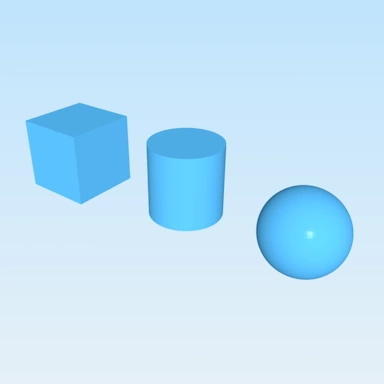

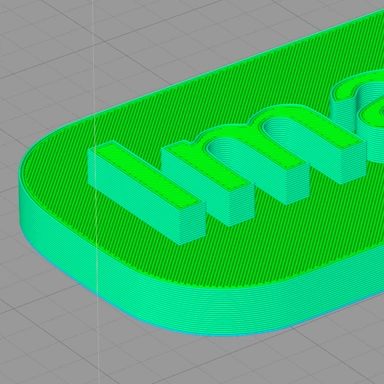
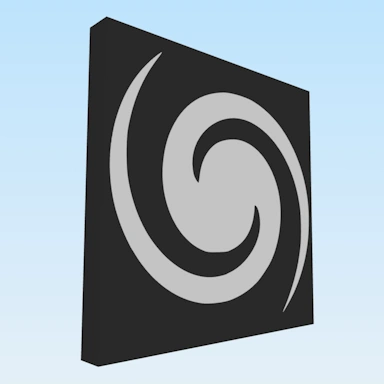

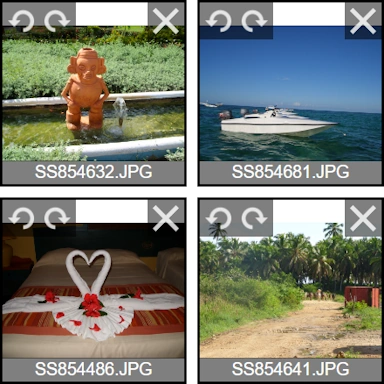
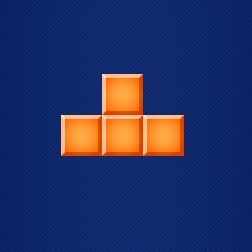



Add a Comment
No Comments
Be the first to comment on this article.