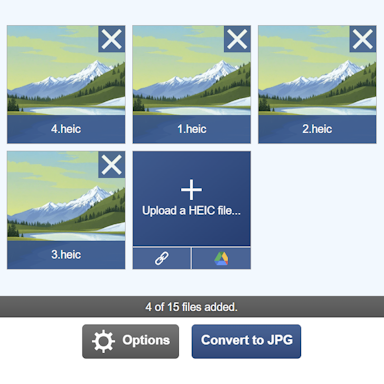Sample X3D Files
Here we have some example X3D files for you to download and use in your own projects.
Pyramid
A pyramid-shaped X3D 3D model made up of 5 vertices and 6 triangles. The pyramid uses colored vertices to create a smooth blend of color between them.
Swirl
A simple swirl 3D model that was generated using our PNG to X3D tool using Extrude mode.
Cube
The classic cube example is stored as a X3D file. Within the X3D file, this cube is stored as a sequence of 12 triangles.