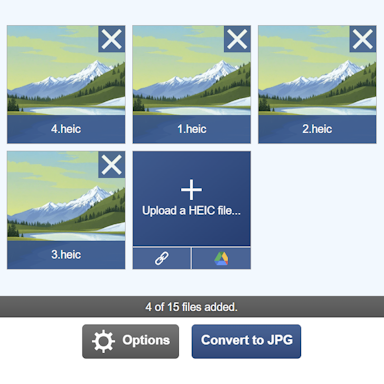Merging AVIF Images into a EPUB Document
Overview
The AVIF to EPUB document merge tool offers a simple and effective way to merge multiple AVIF image files into a single EPUB document. The tool runs within your browser and does not require any downloads or specialized software to run.
How to Use
Select the AVIF files from your device by either clicking the Upload Files button or by dragging and dropping the files onto the tool. The AVIF files can be arranged in the order you would like them to appear by dragging the individual files around within the tool preview window.
Once you have selected the AVIF files you wish to merge and they have been submitted, they are placed on separate pages within the EPUB document. Our tool will ensure the image is scaled to fit the size of the page. There is an option named Margin that can be used to adjust the spacing between the image and the edge of the document.
Enabling Optical Character Recognition
As you are converting a AVIF to a EPUB document, you will have the option named Use OCR available to use. This option, when enabled, will allow you to take any text found within your AVIF image and have it converted into editable text that is then placed into the EPUB file.
The OCR setting only supports AVIF images containing English text at this time; however, we will be adding additional language support over the coming months.
All Done?
Once your images have been stitched together you will be presented with a preview along with a download link with which to download the final EPUB file.