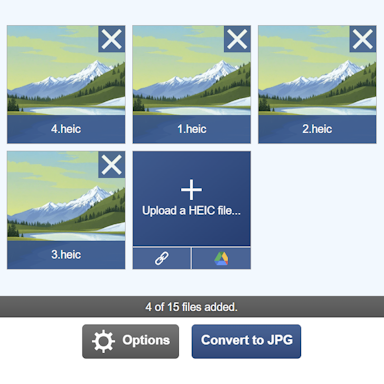3D Design and Software
There are many 3D design packages out there. Some of them are free, and some have to be paid for. In this section, we will be taking a look at what's available and what each package offers.
Blender
Blender is well known for its 3D modeling capabilities and is often used for creating 3D models for games, animations, etc.
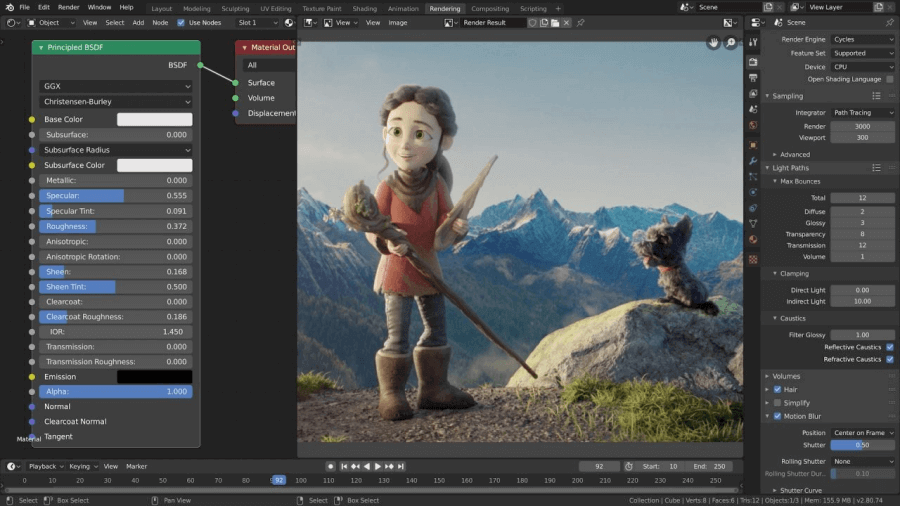
This excellent piece of software has just about everything you need to create polygon models. What is great about editing models in Blender (and other 3D modeling packages) is the ability to go right into the detail of the model and edit individual vertices and the faces themselves.
SketchUp
SketchUp is one of the best 3D/CAD applications available. It features many easy-to-use features, and for those in need of assistance, there is a series of great YouTube videos.
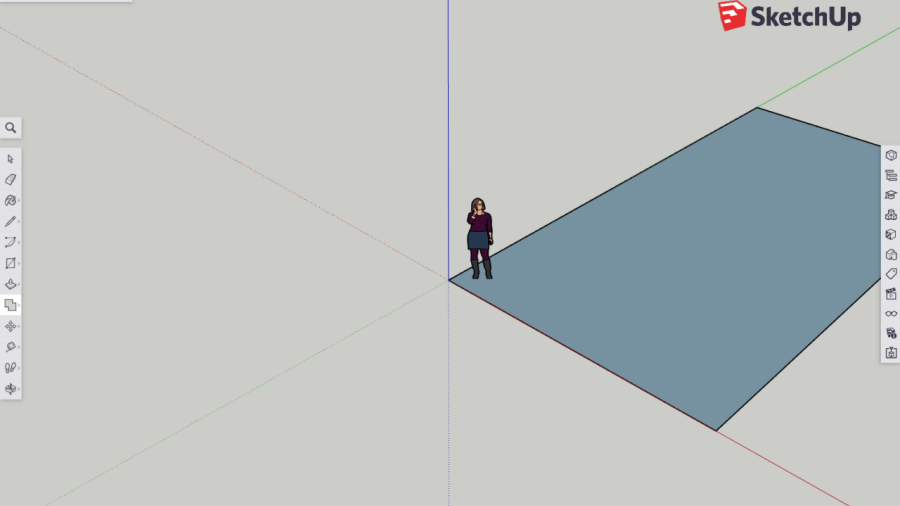
Various packages are available, either in download form for a PC or tablet or online via a web browser. Visit the SketchUp site for downloads and more information.
Autodesk: 123D Design
Although this is no longer supported by AutoDesk, it is still a great entry-level program for 3D modeling. I first got into 3D modeling using this program and can say it is very easy to use and has some powerful features.
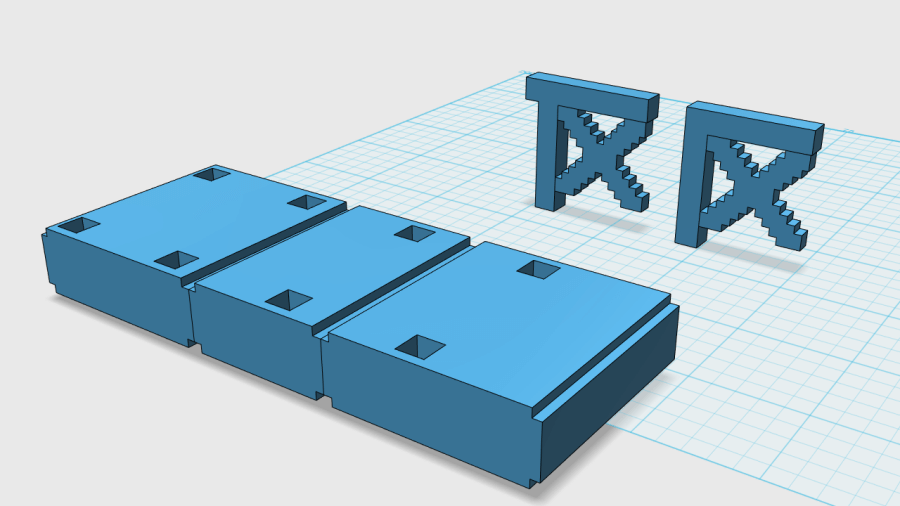
It can be difficult to find a download for this now, so it may be best to try one of the other free 3D modeling applications, but if you can find a download and want to try it out, it is a great way to get into 3D modeling.