Creating a 3D Animated GIF from NFT Artwork
Here we use two useful tools to convert some NFT artwork from a 2D image format into a 3D color model animated as a GIF. As the NFT is supplied as a 2D image, we need to first create a 3D model from it.
Step 1 - Convert from NFT to 3D Model
The first step is to convert the NFT from its original PNG format into a 3MF 3D model file. The choice of 3MF over something like STL is that 3MF format can contain color information.
The images below show the original NFT file on the left and the 3MF render on the right:
Step 2 - Save as an Animated GIF
Now that we have the 3MF file, we can now use the 3MF to Animated GIF tool to create a simple animation using the NFT 3D model.
The tool allows you to specify some simple rotation animation settings using the sliders. Resolution and FPS are limited to 480p and 30 FPS currently. For our animation, we set the Rotation Y option to 1 (clockwise) and pan the camera downwards slightly by clicking over the animated preview and dragging the view.
Once completed, the tool will generate an animated GIF ready for download and sharing!
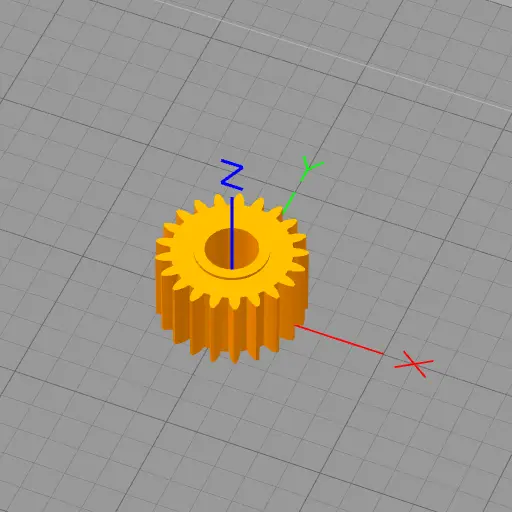
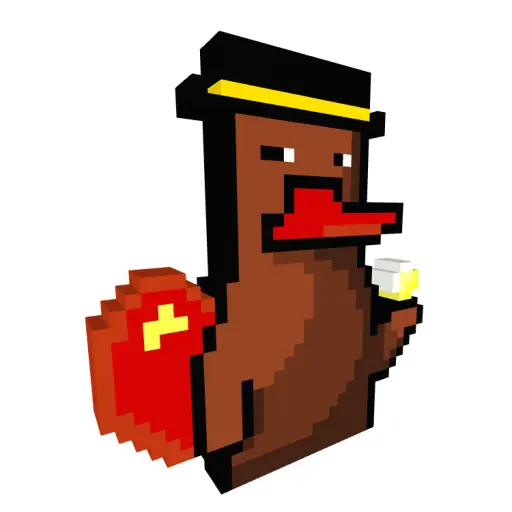
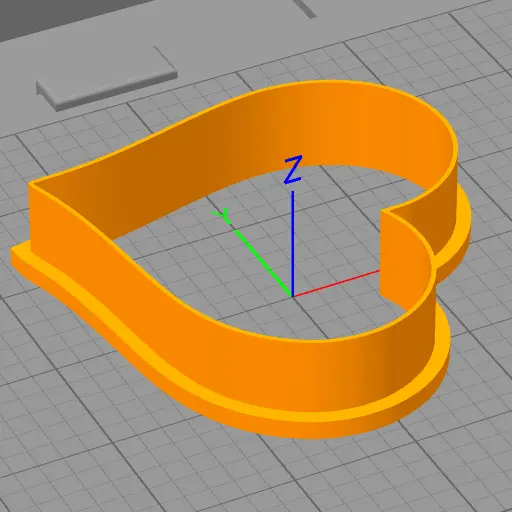
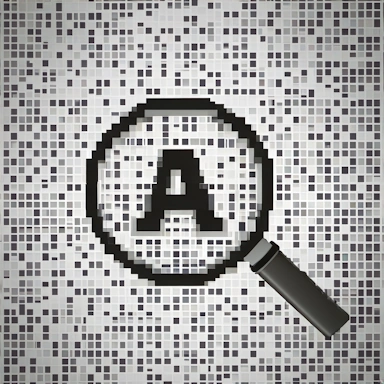

Add a Comment
No Comments
Be the first to comment on this article.