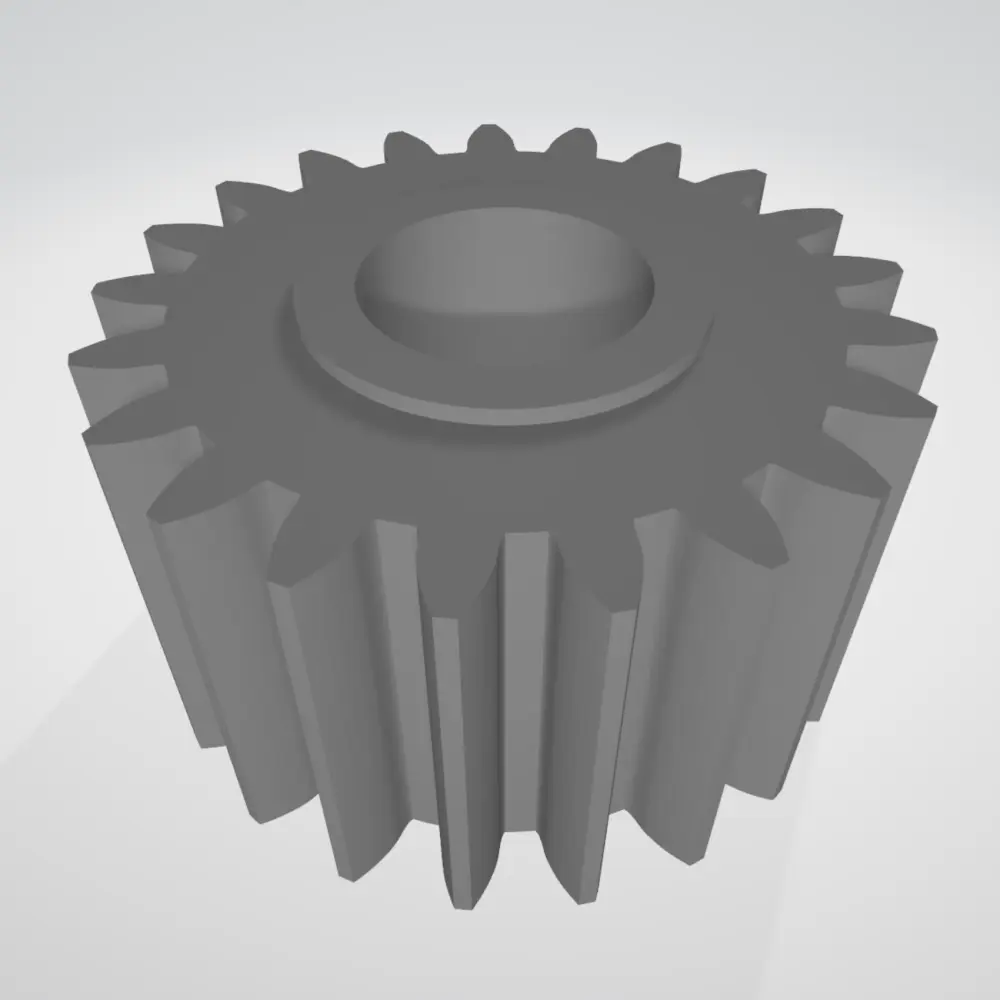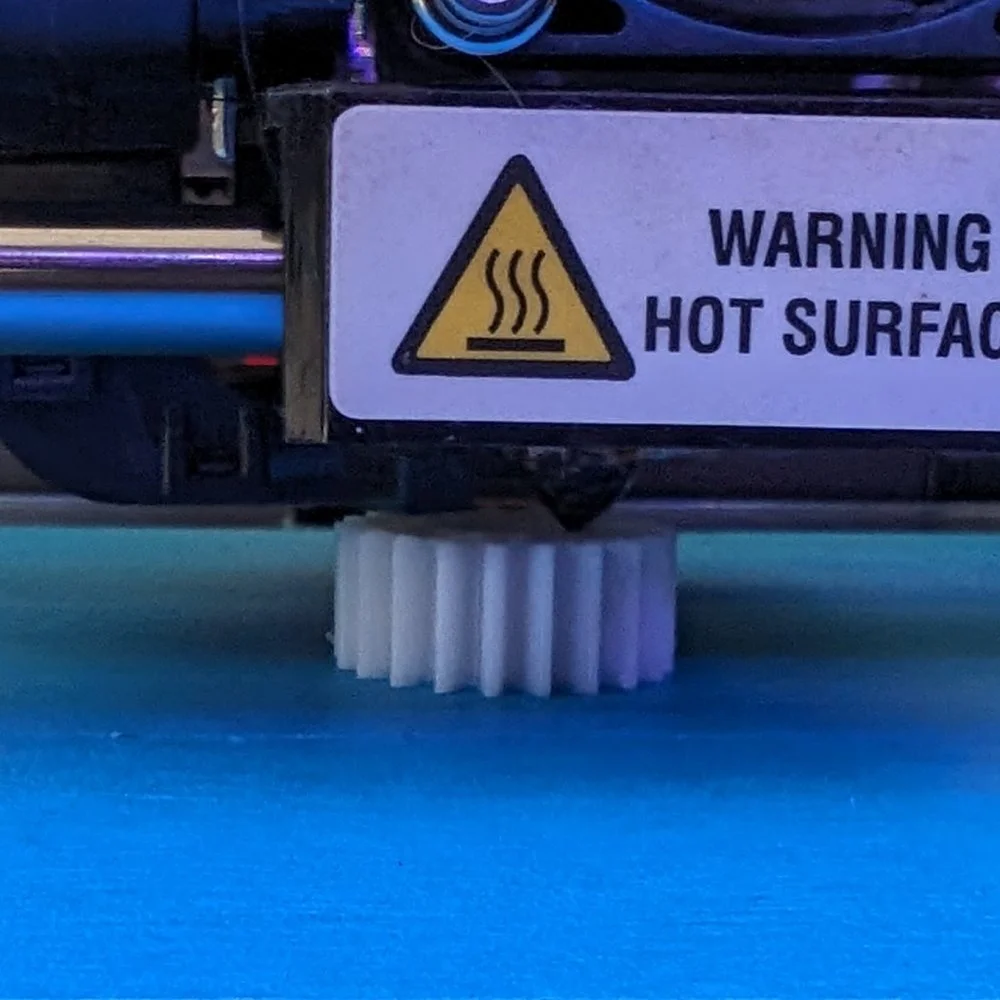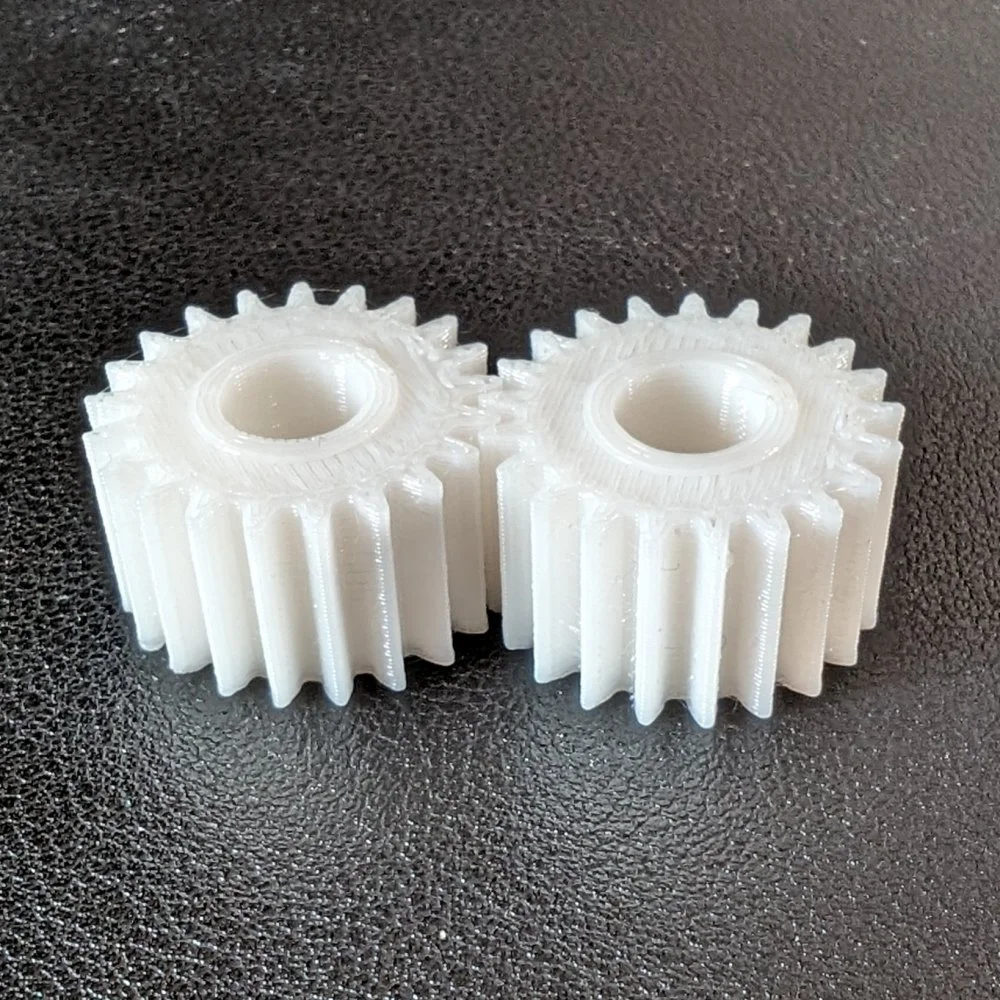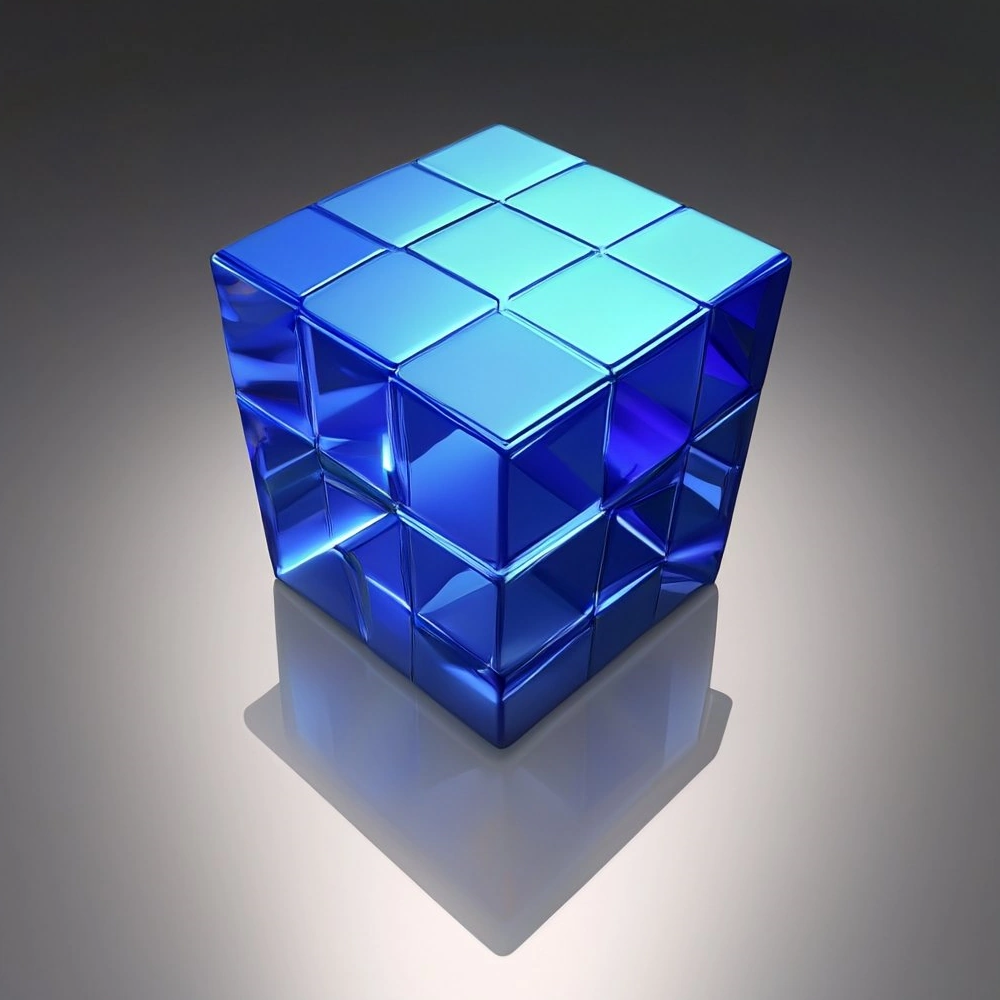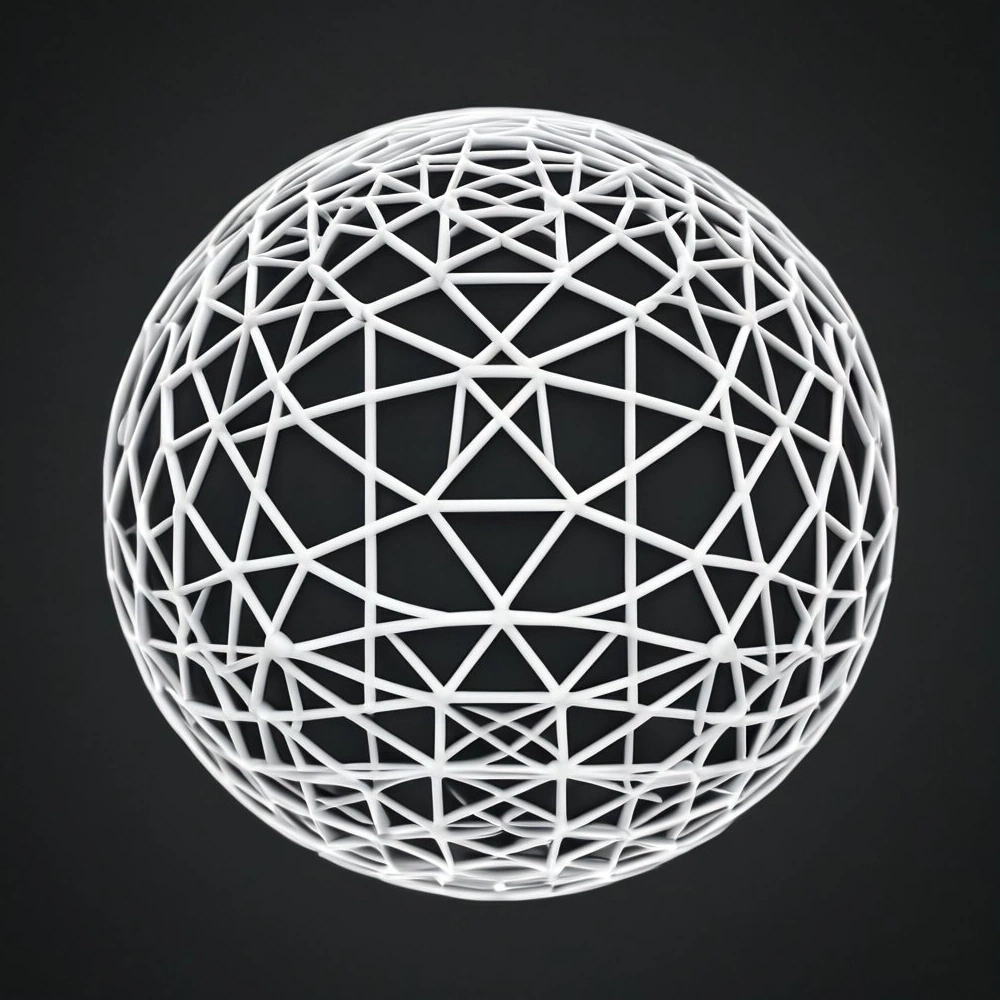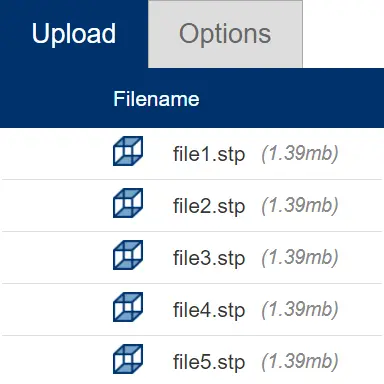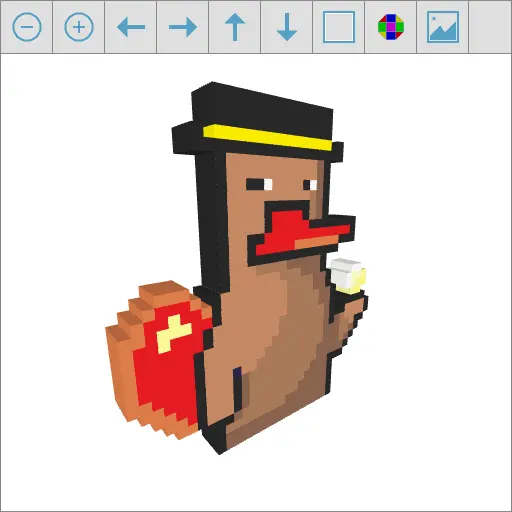A Comparison of OBJ and STL File Formats
Here we will compare the OBJ and STL file formats, look at the differences between the two formats, and highlight the reasons for choosing either format for a particular task. Before we begin, if you are not familiar with 3D modeling and the terminology behind it, we thoroughly recommend this great article that explains 3D modeling concepts and the terminology that goes with it.
Structure
Both OBJ and STL files can contain a 3D object represented by a series of triangles; however, how they go about storing this data is very different. Firstly, the OBJ format stores geometry as a collection of vertices and faces, with the vertices being drawn from a common pool, meaning a 3D object can use the same vertex on several faces without needing to define it multiple times. An STL file does not do this; in the STL format, each face has its own set of 3 vertices that cannot be re-used by other faces.
OBJ files support per-vertex normals; again, these are taken from a single common list that can be shared amongst several faces within the 3D object. STL files, however, do not support vertex normals but do support face normals. OBJ files can contain multiple 3D objects within the same file; the STL format, however, is a simple list of triangles with no ability to separate out individual 3D objects within a scene.
Supported Material
OBJ files have a lot of support for different object materials, including color and texture surfaces. STL files, however, do not officially support any material or texture capability. There are two applications, VisCAM and SolidView, that have their own implementation of limited 16-bit color support for individual faces within an STL 3D object. These capabilities are however not generally supported by other applications, so STL should be considered to be a plain geometry format with no support for materials of any kind.
A 3D wireframe model of a soldier
The soldier model was saved as an STL file with no materials or textures
The soldier model was saved as an OBJ file with textures
Editing
Both OBJ and STL files can be opened and edited in most popular 3D editing applications; just beware that, with the limitations of the STL format, if you open an STL 3D model and subsequently apply materials or textures to it, you will lose these if you then save it back to the STL format. Saving to the OBJ format will retain any textures and materials used by your 3D model, though be aware that with the OBJ format, materials are saved to a separate MTL (material) file and textures will be saved as separate image files (usually PNG or JPG).
File Size
With STL files, there are both binary and plain-text versions, with the text version being significantly larger, so we will discount this format as most STL files are binary anyway, and if not, you can use our STL compressor to convert your STL text-based file to an STL binary file. When comparing the STL binary format to the OBJ format (a text-based format), using a file that contains only mesh geometry with no textures or materials, the OBJ file usually comes out on top as offering the smallest file size of the two formats.
This may seem odd, as one would expect a binary format to be more efficient; however, the larger size of STL binary files compared to the text-based OBJ format is largely due to the duplicated vertex data, as this cannot be shared amongst the faces within the STL format.
Summary
Based on the smaller file sizes and the additional support for materials, textures, and more, we would say the OBJ format is the better format of the two for storing your 3D models. If you intend to 3D print your model, then the STL format would be the format to use, as this has widespread support amongst 3D printing slicer software. We go into more detail about converting from an OBJ to STL for 3D printing below.